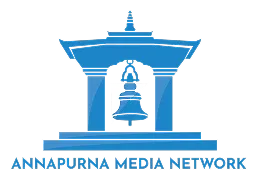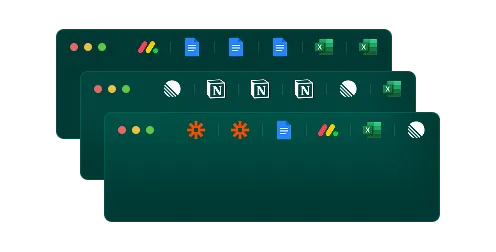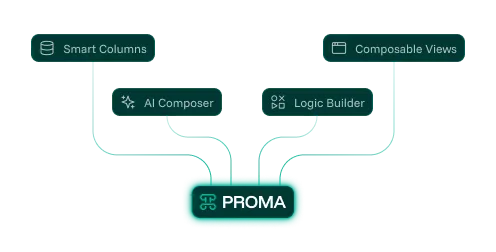The Composable
Enterprise Platform
for Every Business
Compose intelligent systems 10x faster than traditional development. Whether you're a startup or Fortune 500, compose exactly what your business needs.
No credit card required
Trusted by businesses like
What is Composability?
First coined by Gartner in 2014 and heavily advocated since 2020, composable enterprise is "an organization that delivers business outcomes and adapts to the pace of business change through the assembly and combination of packaged business capabilities" — Gartner Definition.
Business changes faster than traditional rigid systems allow. Composability enables rapid evolution of software stacks without
breaking what already works.
We're pioneering the new way, made possible by AI.
“Composable business is a natural acceleration of the digital business that organizations live every day.”
The Future of Business is Composable
(Gartner Keynote, 2024)
What Does Proma Compose?
Everything except your core product functionality. While you focus on what makes your business unique, Proma composes all the operational systems that keep you running.
Popular Systems Our Customers Compose:
Complete HR & Operations Suite
Compose systems for:
- Employee onboarding & offboarding
- Leave management & approval workflows
- Performance review cycles
- Vendor onboarding automation
- Expense report processing
- Office resource booking

What do teams accomplish with Proma?

Smart Business Chatbot
Create a chatbot for your business in 30 minutes. No expensive agencies, no months of development—just describe what you need and start serving customers instantly.
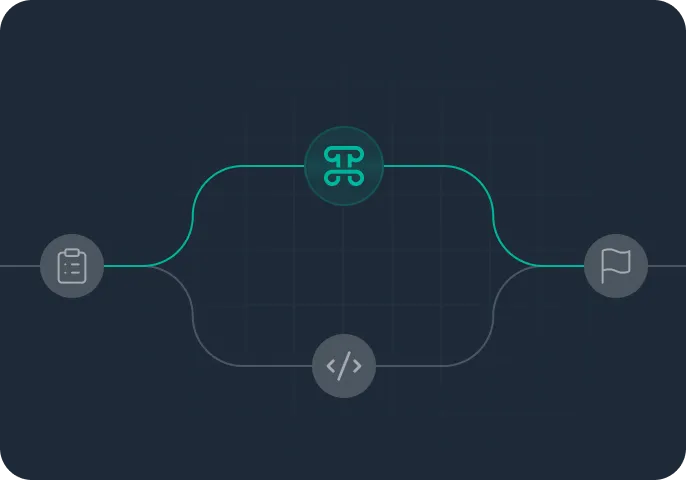
Escape Engineering Backlogs
Don't let engineering delays derail your roadmap. Build the operational systems you need yourself—approvals, workflows, dashboards—without waiting for dev resources.
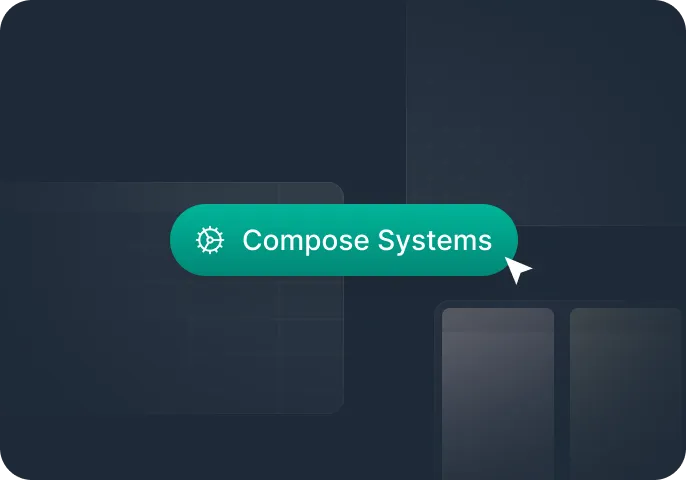
Modern ERP Alternative
Replace legacy ERP systems with unlimited, AI-generated modules. No fixed templates, no specialist consultants—just compose exactly what your business needs as you grow.